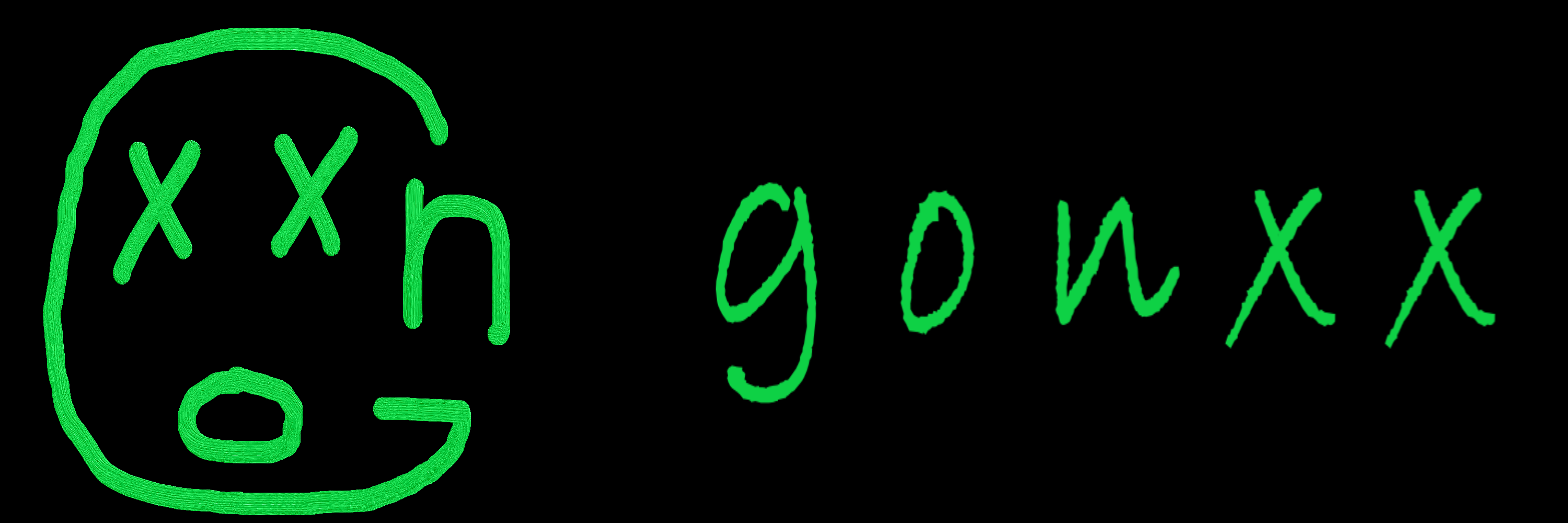一般照片累積起來都是上萬張
肯定不該人工整理,要靠程式輔助
上次想要用 Java 處理卻失敗
找到了 PowerShell 的整理方式
但不支援 iPhone 的 .heic 格式檔案
最後終於讓我找到好用的工具 ExifTool
它的功能滿強大的
- 能處理圖片和影片
- 能指定檔案或資料夾
- 能顯示、修改、複製 EXIF 資訊
- 支援進階操作如 Rename、Geotag
安裝
- 下載檔案 Windows Executable: exiftool-12.30.zip
- 解壓縮後會得到一個 exiftool(-k).exe 檔案
- 將 exiftool(-k).exe 重新命名為 exiftool.exe
- 將 exiftool.exe 移動到 C:\WINDOWS 資料夾中
- 開啟命令提示字元,輸入 exiftool 即可使用
如果要使用圖形介面需額外下載 ExifToolGUI
指令
:: 英文說明文件,內容很長
exiftool
:: 顯示指定檔案的EXIF資訊
exiftool "file"
:: 顯示指定資料夾下所有圖檔的EXIF資訊(直接子層)
exiftool "path"
:: 顯示指定資料夾下所有圖檔的EXIF資訊(所有子層)
exiftool -r "path"
:: 也可以指定資料夾後查找檔案
cd "path"
exiftool .
:: 以附檔名過濾資料夾中的檔案
exiftool -ext jpg -ext heic "path"
:: 只顯示EXIF資訊中的某標籤內容
exiftool -dateTimeOriginal "file or path"
:: 不要顯示EXIF資訊中的某標籤內容
:: Warning: FileName encoding not specified
exiftool --Warning "file or path"
:: 輸出檔名
exiftool -p "$filename" --Warning "file or path"
:: 如果有拍攝日期,依日期格式重新命名
exiftool "-FileName<CreateDate" -d %Y%m%d_%H%M%S%%-c.%%e -if "$createdate" --Warning "file or path"